Re: USTREAM Help Please
Hey Nadi,
I forget how the controls work exactly, but I'm pretty sure the "MIC" setting has to do with your machine's microphone, not Jundo's. Unless you want others to hear you during the sit, it's best to leave the settings alone since one person's mic can blow everyone else's speakers if set too high.
Never sure if I'm that helpful to you, but I try to chime in with what little bits I can offer.
Gassho,
Dosho
Hey Nadi,
I forget how the controls work exactly, but I'm pretty sure the "MIC" setting has to do with your machine's microphone, not Jundo's. Unless you want others to hear you during the sit, it's best to leave the settings alone since one person's mic can blow everyone else's speakers if set too high.
Never sure if I'm that helpful to you, but I try to chime in with what little bits I can offer.

Gassho,
Dosho

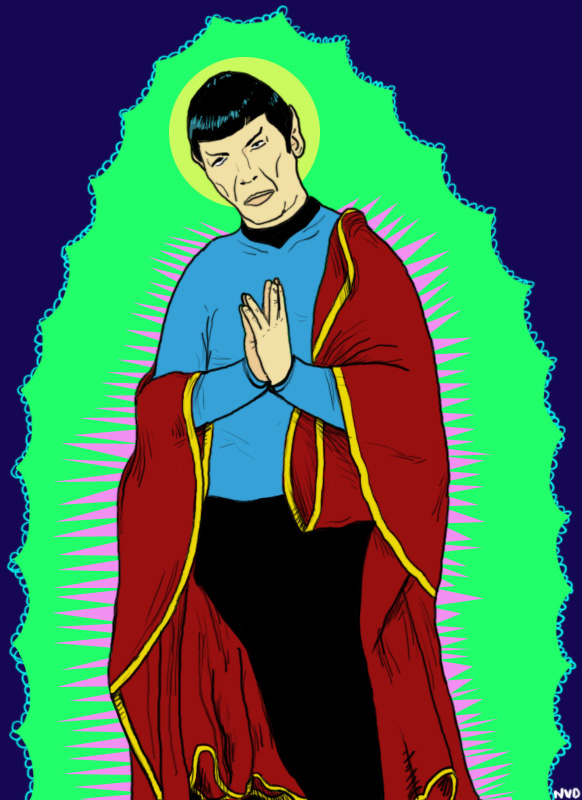
Comment